SEO Tech – Tag Page Enhancement WordPress Plugin (Tagipedia)
Understanding WordPress Tag Pages
For many publishers, tag pages are an after-thought. Actually, they are a critical component for both the user experience and rank distribution. The following content was prepared for SEO Tech by one of our consulting partners, Andy LoCascio, founder of Sound Strategies, Inc.
Visitor Experience Impact on Revenue
For most publishers, the bulk of first-time visits occur from organic search with the visitor viewing an article (post) page. This is why the article page layout is so important. Many designers focus almost entirely on the home page because that is what impresses the business owner. They often neglect the article (post) page and the visitor experience. It is easy to measure the quality of the visitor experience by observing visit duration and the number of pages per visit. Even small improvements can yield more page views and larger revenue. Most importantly, a better visitor experience can lead to permanent audience growth through the other channels such as direct, social, referral, and email.
Getting the Additional Click
Once the visitor has read the article, there is an opportunity for additional clicks to related content. The article should be followed by a list of relevant tags and related content (also based on the tags). If the visitor selects a tag and the subsequent experience is poor, they will be lost. Tag pages ALWAYS have the highest exit rate on all websites. If the list of related articles is underwhelming, the visitor will also exit.
Tag Page Visitor Experience
If the visitor does click on a tag, at minimum, they expect to see a list of articles that focus on the tag they choose. If the list includes articles with only brief mentions of their chosen topic, they will be lost. Many publishers apply too many tags to each article and this makes their tag page worthless. See Best Practices for Using Tags below.
An even better visitor experience is a tag page that includes some static content. An example would be a unique bio when the tag is a personality. It is critical that any static content is unique. Copying and pasting content from other sources will get the page penalized for duplicate content.
A further improvement would be to prioritize the list of articles and display a list of the most important articles first, rather than just the most recent articles.
Tag Page SEO Implications
Since every relevant article includes a link to the tag page, authority is passed from the article to the tag page. If an article acquires authority from other inbound links, some of that authority is also passed to the tag page. SEO consultants spend a lot of time on this and it is known as rank sculpting. When it is done properly, the tag page will frequently appear as the most prominent page within the site for a given phrase. This usually happens when there recent relevant articles have fallen off the home page and are no longer getting that rank. You can think of the tag page as a repository for authority that is passed to other content.
Traditional tag pages (not enhanced) pass most of their authority to recent content and any really important (possibly evergreen) content is neglected. Enhancing the tag pages to pass rank to the more important/successful content improves the performance of that content.
Related Articles SEO Implications
An article that is successful (acquires authority from inbound links) will improve the performance of all the related content. For this reason, the list of related articles that appears beneath an article is a critical rank sculpting component. For most publishers that list is dynamic and always shows the most recent content. That means the relative importance of the older content is ignored and any important (possibly evergreen) content gets nothing. This problem is even more acute when the tagging practices are poor.
Best Practice for Related Articles
The best possible practice is to present a hybrid list of related articles. All of the related content needs to be very relevant the article being read (one more reason why tagging practices are so important). The list of articles should include both the important content and the recent content. This makes for the best possible visitor experience and optimal rank distribution.
Best Practices for Using Tags
Every publisher should have a set of guidelines that is used by all the editors and contributors. Larger publishers should have a senior editor responsible for monitoring the tag cloud. A single article should almost never have more than two or three tags. The assignment of a tag is a signal that the phrase is a major focus of the article. For this reason, tags typically represent popular search phrases. Every website and publisher footprint is different and requires a unique set of guidelines. These guidelines should be based both on the content and the competition! An SEO content specialist should always be consulted when creating these guidelines.
WordPress Plugin for Tag Page Enhancement – Tagipedia
The best visitor experience is always the best for SEO. Rank is passed to content that is the most relevant and has the best chance of getting a click. The hard part is the implementation. Native WordPress simply does not include the features that are needed to accomplish this.
The Tagipedia plugin is specifically designed for publishers and adds the following to the tag editor:
- Image for the tag with image size dropdown and alignment controls
- Q&A section with unlimited capacity and drag/drop re-ordering
The plugin adds a meta box to the post editor with the following elements:
- Summary which acts as a trigger to include the post on the tag page in the tagipedia section
- Check box to identify for which tag(s) the post should appear in the tagipedia section
The tag page is enhanced to include the following:
- The category description and the image
- Multiple Q&A elements (entered when editing the tag)
- Meta data to support the Google FAQ structured data schema
- Excerpts from articles identified as critical content for the tag (including date and hyperlink)
- Recent posts
The related articles section on the post page is enhanced to include a fixed number of important posts (with tagipedia summaries) and recent posts. The number of important posts is controlled in the plugin settings.
Getting Started
Our partners offer FREE no-obligation consulting on the implications of the plugin and whether it is best for you. Please click here to contact us and we will put you in touch with the appropriate consultant immediaitely. Nearly all consultants respond in less than an hour.
The plugin subscription can only be purchased through one of our partners and costs $600 per year for the primary domain, and $150 per year for each additional domain.
Tagipedia Screen Shots
Tag Cloud Cleanup
Poor tag implementation not only ruins the visitor experience and rank distribution, but also creates loads of virtually useless tag pages that are treated as low-quality by the search engines. These pages get no traffic and that is another negative ranking factor. Some publishers elect to de-index these pages as a quick fix, but that is a huge mistake. Any rank passed to those pages is simply lost. Other publishers exclude from the site map which though not harmful, has no positive impact. Google does NOT use the sitemap to crawl the site. It uses the click-path, and if the pages are in the click-path, they are still crawled. They can even be indexed by Google when they are marked as no-index. Google is very clear on all these things.
The proper method to address this is to perform a manual tag cleanup. It can be time-consuming for large publishers, but the long-term benefits always outweigh the cost. The amount of effort for the cleanup can be further reduced by first redirecting any older thin content (learn more about Thin Content here). An SEO content specialist should oversee this effort. Here are the steps for doing a proper tag cleanup:
- Use the Thin Content plugin to redirect all older thin content (so this does not need to be included in the following step)
- Review every remaining post and trim the tags to comply with the tag guidelines
- Review the tag list and remove all tags with no posts
- Review the tag list and combine any similar tags
- Review the tag list and remove any tags with only one or two posts that have a low chance of being used on future posts